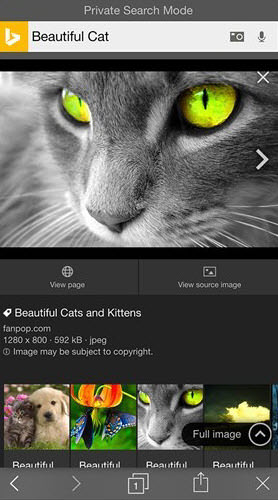Updates make it possible to launch apps from the search results page, enable a “Privacy Search” mode, view video snippets inline and more.
Bing announced new updates to its iPhone App today, adding everything from a new privacy search mode feature, and improved image search results to an expanded set of emojis that can be used to perform searches.
After releasing new privacy controls earlier this year, Bing’s iPhone app now includes a “Privacy Search” mode that can be turned on via a user’s “Recent Tiles” window.
The app also has refreshed its image search results to make them “a lot smarter” and added video snippet previews that can be viewed inline so that users can view a video while scrolling through search results.
Other updates include the ability to launch apps directly from the search results page, and an expanded set of emojis that can be used to perform searches.